Why PhraseVault?
PhraseVault is an effective text expander and phrase storage tool that simplifies your work by storing and managing frequently used phrases or text snippets. Boost productivity with quick access to personal texts, email phrases, and recurring AI prompts for ChatGPT or Midjourney, making communication seamless and efficient.
Save Time
Access and paste frequently used phrases with just a few clicks, saving time and effort by simply pressing CTRL + .
Secure & Open Source
Inspect the code and build the application yourself for increased confidence in the security of the software.
Easy to Use
Intuitive interface makes it simple to add, edit, and manage your phrases.
Ideal for AI
Store your recurring prompts for ChatGPT, Midjourney and other text input based AI platforms.
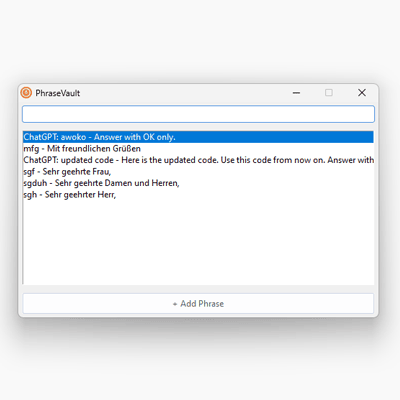
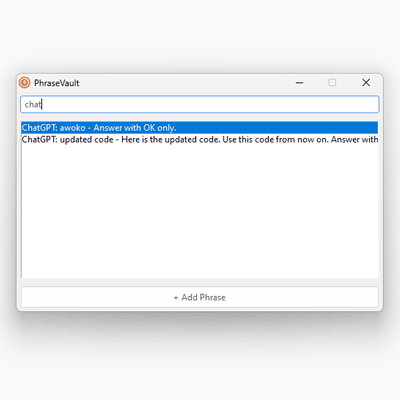
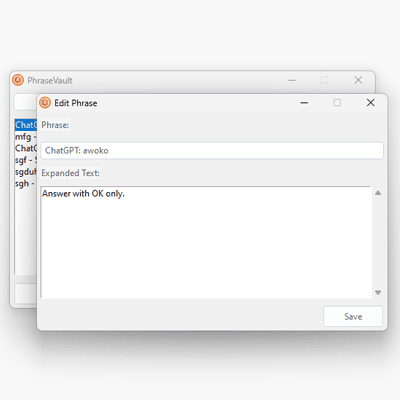
Pricing
Personal License
Free
For personal, non-commercial use
Free updates included
By downloading and using PhraseVault you agree to the license.
Commercial 1-Year-License
Per User
Paid yearly
Free updates included
Only 1 € / 1 $ per month
With code: 0.5 € / 0.5 $ per month
Use Code EARLY50 to save 50%
Commercial Lifetime License
Per User
One-time payment
Free updates included
Only 49 € / 49 $ Lifetime
With code: 24.50 € / 24.50 $
Use Code EARLY50 to save 50%
FAQ
Installation
By downloading and using PhraseVault you agree to the license.
Download the EXE file to any target location on your Windows PC or laptop. Tip: It's best to store PhraseVault in a cloud drive like Google Drive, OneDrive, or Dropbox.
Basic Usage
Start phrasevault.exe. Windows SmartScreen may warn you on the first run, simply click on "More Info" and then "Run Anyway" when prompted. A new tray icon will appear. Use the hotkey Ctrl + . to toggle PhraseVault anywhere on your Windows system. Now you can search or select an entry; double-click or press Enter to paste the phrase into the
currently active
app. Right-click to edit, delete, or copy to clipboard.
How do I handle Windows SmartScreen blocks?
If Windows SmartScreen blocks the application, click on "More Info" and then "Run Anyway" when prompted. This is a security feature of Windows that prevents you from running unknown applications and is not a problem with PhraseVault.
How to autostart PhraseVault on Windows?
There are two methods to autostart PhraseVault on Windows.
Local Autostart
1. Open the Run dialog box by pressing Windows + R.
2. Type in shell:startup and press Enter.
3. This opens the Startup folder. Right-click in the folder, select "New" and then "Shortcut".
4. Browse to the location of your phrasevault.exe file and select it to create a shortcut.
5. Restart your computer. PhraseVault will now start automatically on boot via the shortcut.
Delayed Autostart for Cloud Drive
If PhraseVault is stored in a cloud drive that syncs with your local machine (like Google Drive, Dropbox, or OneDrive), you may want to delay the autostart to ensure the drive is synced before PhraseVault starts. Here's how:
1. Open Task Scheduler by searching for it in the Start menu.
2. Click "Create Task" on the right panel.
3. Name the task "PhraseVault Autostart".
4. In the "Triggers" tab, click "New..." and set the "Begin the task" dropdown to "At log on".
5. Check the box "Delay task for" and set it to "1 minute", then click "OK".
6. In the "Actions" tab, click "New...", set "Action" to "Start a program", browse to your PhraseVault executable in your cloud drive folder, and click "OK".
7. In the "Conditions" tab, uncheck "Start the task only if the computer is on AC power".
8. Click "OK" to create the task.
9. Restart your computer. PhraseVault will now start automatically on boot with a delay of 1 minute.
How can I try PhraseVault before purchasing a license?
For personal, non-commercial use, the software is free. You can also download and use PhraseVault for a short period of time to evaluate its features before purchasing a commercial license.
How does PhraseVault differ from other phrase expanders?
PhraseVault sets itself apart from other phrase expanders in several ways:
Simple by default: PhraseVault focuses on providing an easy-to-use and straightforward interface, making it accessible for users with varying levels of technical expertise.
Very affordable: With competitive pricing for commercial use and a free option for personal use, PhraseVault is an economical choice for users who need a reliable phrase expander without breaking the bank.
Open-source code: PhraseVault's source code is publicly available, allowing users to inspect the code and ensure its security, especially important as it may store sensitive information.
These unique features make PhraseVault a user-friendly and cost-effective solution for managing and expanding your phrases efficiently and securely.
Is it secure?
Yes, PhraseVault is completely open-source. You can inspect the code on GitHub or even build it yourself for maximum security.
How to update?
Currently, there are no automatic updates. Check GitHub for new releases to stay up-to-date.
What does "commercial" mean?
Commercial use includes any business aspect, including freelancers and small businesses.
What if I don't pay and use it commercially?
You will have bad karma for a lifetime.
 PhraseVault
PhraseVault